How to Create a Zero-based Budget with our Google Sheets Workbook
20:21 minutes
Watch now to learn how to create a zero-based budget with our HoneyBee Google Sheets Workbook. You must make a copy to edit the file in Google Sheets.
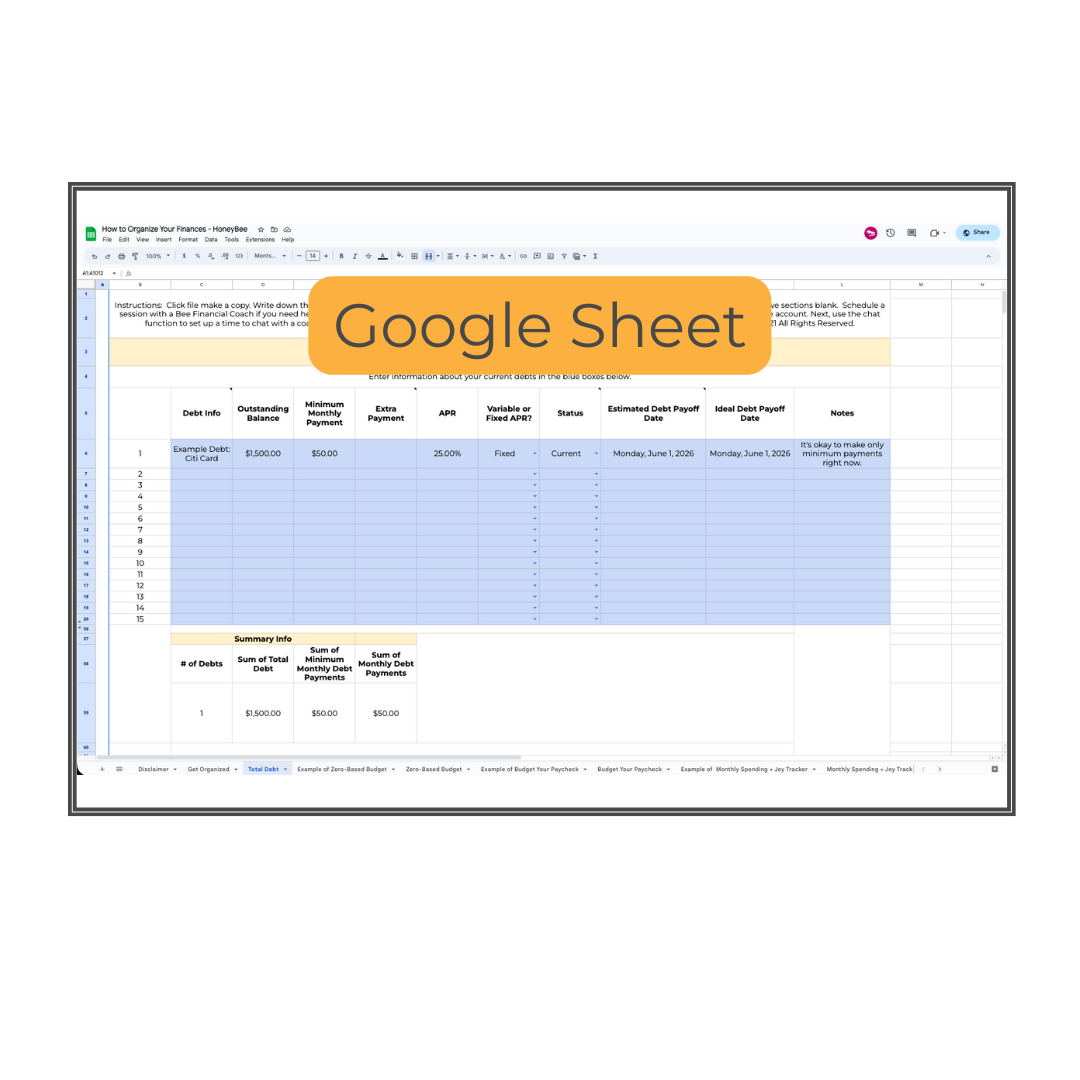
Google Sheet
Make a Copy of our Google Sheet
GOOGLE SHEET WORKBOOK
Use our Google Sheet workbook to organize your finances and reach your goals. Please note there are multiple tabs in the Google Sheet.
Please sign in to your Gmail account. Next, click ‘File’ > then ‘Make a Copy’ to make a copy that you can edit.
If you don’t have a Gmail account, you can make one for free. Google ‘How to Make a Gmail Account’ to get started.

Learn to Use Buckets
Download the PDF guide below!
Guide to Using Buckets
PDF GUIDE
Use our PDF guide to learn how to build on our zero-based budget template with our new “bucket” table inside our Google Sheets Workbook.
You’ll learn
- How to use our bucket table to build on your zero-based budget
- How to easily group expenses by buckets to make managing your money on payday less stressful
For additional guidance and support in getting your finances on track, please schedule a call with a HoneyBee financial coach.
